Hi Guys!
This was a request from Hayes848.
'Daily Updates' Bar
I got this gadget from quackit.com. (Click Here)
There are many other versions of this gadget, if you click the link ^
Step one, go to 'Layout' in your blogger dashboard once you click your blog, and then hit 'Add Gadget'.
Step two: Scroll down in window that pops up too HTML/JavaScript and hit the '+' sign.
Enter the code in the box:
<!-- HTML codes by Quackit.com -->
<marquee behavior="scroll" direction="left"> INSERT YOUR TEXT HERE</marquee>
Except where it says 'Insert your text here' type the text that you want readers to see.
Next drag the gadget where you want it, I put it directly under my pages.
Trickertreee's request will be coming soon! :P
~Goldfishypuppy
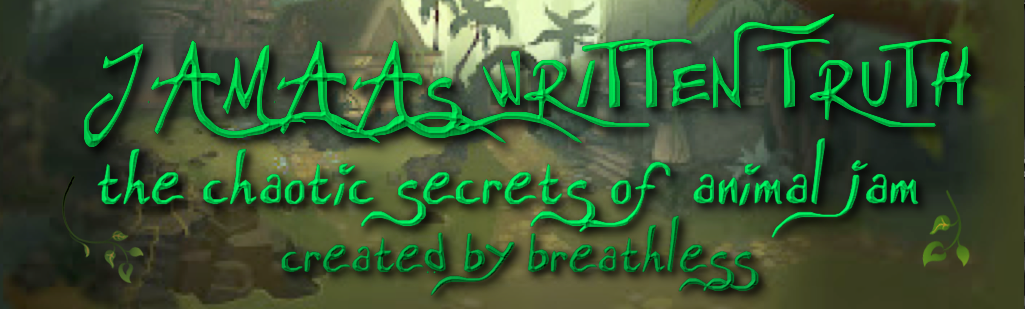




No comments:
Post a Comment
*Attention* Before you comment, be sure to read our simple fintastic rules:
1. No Mean comments (If you don't like the blog; don't view it)
2. Respect Other Commenters
3. Please don't do spam comments
4. Try to stay as positive as you can! :)
Thanks.
~Goldfishypuppy